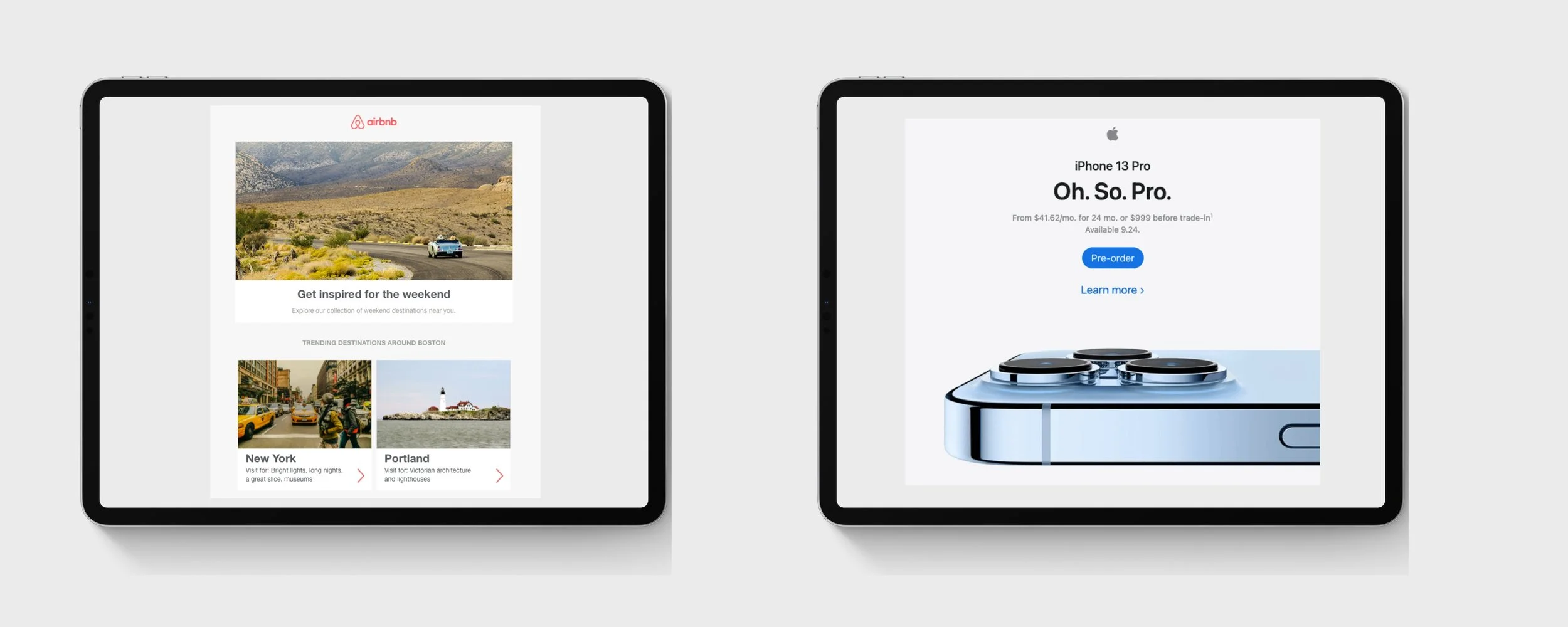Email Design and Email Marketing Strategy: The Ultimate Guide to Creating Engaging and Effective Emails
A Guide to Email Design & Email Marketing
Get ready to unleash the power of email marketing with this epic guide on email design!
We'll be diving deep into the art of email design and how it can give your marketing strategy the boost it deserves.
From the fundamental principles of design to the nitty-gritty of color, typography, imagery, whitespace, and layout, we've got you covered.
But that's not all!
We'll also show you how to craft killer emails that look great on any device and build a strong brand identity through your email design.
Plus, we'll spill the beans on A/B testing and share our top tips for writing emails that get results.
And don't worry, we won't leave you hanging!
We'll reveal the best practices, tools, and resources for email design and show you how to measure your success.
If you're ready to take your email game to the next level, get in touch with The Branded Agency.
We'll create a custom solution that's tailored to your business needs and gets you the results you want.
So, what are you waiting for?
Let's get creative and make your emails shine!
What is email marketing?
Email marketing is a digital marketing strategy that involves sending promotional emails to a list of subscribers. It is an effective way for businesses to reach their target audience, build relationships, and drive sales. However, simply sending out emails is not enough. A well-planned email marketing strategy includes designing emails that are engaging, informative, and visually appealing.
What is email marketing strategy?
Effective email marketing strategy requires a well-designed email that grabs the reader's attention and encourages them to take action. In this ultimate guide to email design, we will explore the key principles and elements of effective email design, tips for designing for different devices, creating a strong brand identity, writing effective email copy, A/B testing, measuring email design success, and best practices for email design.
What is email design?
Email design refers to the visual elements of an email, including layout, typography, color, imagery, and branding. It is an important aspect of email marketing, as it can impact the effectiveness of the email. A well-designed email can grab the reader's attention, convey the message clearly, and drive them to take action.
Why is email marketing important?
Email marketing has become increasingly important over the years, with the rise of online shopping and the growing importance of digital communication. In fact, according to a study by the Direct Marketing Association, email marketing has an ROI of 3800%. This means that for every $1 spent on email marketing, businesses can expect to receive $38 in return.
Why is email design important?
Email design is important because it can impact the effectiveness of an email marketing campaign. A well-designed email can grab the reader's attention, convey the message clearly, and drive them to take action. On the other hand, a poorly designed email can be ignored or even marked as spam, damaging the reputation of the sender and decreasing the chances of future success.
The evolution of email design
The evolution of email design has been driven by advancements in technology and changes in consumer behavior. In the early days of email marketing, emails were often plain and text-heavy. However, as email clients became more sophisticated and consumers became more visually oriented, email design evolved to include more imagery, color, and branding elements.
Today, effective email design includes a balance of visual and textual elements, optimized for different devices and incorporating consistent branding. The use of responsive design has become increasingly important, as more consumers access email on their mobile devices.
As email design continues to evolve, it is important for businesses to stay up-to-date with trends and best practices in order to create effective and engaging email campaigns.
Understanding and applying basic design principles is crucial for creating effective and engaging email designs.
Here are some of the key principles to keep in mind:
Understanding the basic principles of design
Balance: achieving visual balance through the distribution of visual weight
Contrast: creating contrast through the use of color, typography, and imagery
Emphasis: directing the reader's attention to the most important elements of the design
Repetition: using consistent design elements to create a cohesive and recognizable brand identity
Proportion: ensuring that the size and scale of design elements are harmonious
Applying design principles to email design
When designing emails, it is important to keep these principles in mind and apply them in a way that supports the overall goals of the email marketing campaign.
Here are some tips for applying design principles to email design:
Use a hierarchy of information to guide the reader's attention
Incorporate consistent branding elements such as color, typography, and imagery
Use whitespace effectively to create a visually pleasing layout
Ensure that the design is optimized for different devices and email clients
Examples of effective email design
Effective email design can take many forms, but here are a few examples of emails that use design principles effectively:
Apple's product announcement emails, which use consistent branding, whitespace, and typography to create an elegant and engaging design
Airbnb's personalized travel recommendations emails, which use imagery and color to create a visually appealing design that inspires travel
BuzzFeed's daily newsletter, which uses a hierarchy of information and bold typography to create a design that is easy to scan and engages the reader
By understanding and applying basic design principles to email design, businesses can create emails that are visually engaging, easy to read, and effective in achieving their goals.
Elements of Email Design
Effective email design involves incorporating several key elements that work together to create a visually engaging and effective email.
Here are some of the most important elements to consider:
The role of color in email design
Color plays a crucial role in email design, as it can help to create an emotional connection with the reader, convey information, and guide the reader's attention.
Some tips for using color effectively in email design include:
Using consistent brand colors to create a recognizable and cohesive design
Choosing colors that reflect the tone and message of the email
Using contrasting colors to create visual interest and guide the reader's attention
Typography: choosing the right fonts for your emails
Typography refers to the choice and arrangement of fonts in design. In email design, typography can impact the readability of the email and convey information about the brand.
Here are some tips for choosing the right fonts for your emails:
Use a legible font that is easy to read on different devices
Incorporate typography that reflects the tone and message of the email
Use typography to create a hierarchy of information and guide the reader's attention
The importance of imagery in email design
Imagery can help to create a visually engaging email design and convey information in a way that is easy to understand.
When incorporating imagery in email design, it is important to:
Use high-quality images that are optimized for different devices
Choose images that reflect the tone and message of the email
Use images to create a visual hierarchy of information and guide the reader's attention
Using whitespace effectively
Whitespace refers to the space between design elements in a layout. In email design, whitespace can help to create a visually pleasing and easy-to-read design.
Here are some tips for using whitespace effectively:
Use whitespace to create a visual hierarchy of information and guide the reader's attention
Incorporate whitespace around important design elements to make them stand out
Use consistent spacing throughout the email design for a cohesive and professional look
The impact of layout on email design
Layout refers to the arrangement of design elements in an email. A well-planned layout can help to create a visually engaging and effective email design.
Some tips for creating an effective email layout include:
Use a clear and concise hierarchy of information to guide the reader's attention
Incorporate consistent branding elements throughout the design
Optimize the layout for different devices and email clients
By incorporating these elements into email design, businesses can create effective, engaging, and visually appealing emails that effectively communicate their message.
Designing for Different Devices
As more people access their email on mobile devices, it is increasingly important to design emails that are optimized for different devices.
Here are some tips for designing effective emails for desktop, mobile, and tablet devices:
The importance of responsive design in email
Responsive design refers to the practice of designing emails that can adapt to different screen sizes and devices. Responsive design is important for email because it ensures that the email will be legible and easy to read on different devices.
Some tips for implementing responsive design in email include:
Using a flexible layout that can adjust to different screen sizes
Optimizing images for different devices and screen resolutions
Testing the email design on different devices and email clients to ensure that it looks and functions correctly
Designing for desktop, mobile, and tablet
When designing emails for different devices, it is important to keep in mind the differences in screen size and functionality.
Here are some tips for designing effective emails for desktop, mobile, and tablet:
For desktop devices, use a wider layout and take advantage of larger screens to incorporate more design elements
For mobile devices, use a narrower layout and incorporate larger fonts and simpler design elements that are easy to tap on a touch screen
For tablet devices, use a layout that falls somewhere between desktop and mobile designs, taking advantage of the larger screen size while still maintaining a simple and legible design
Tips for optimizing email design for mobile devices
Mobile devices are an important consideration when designing email, as more than half of all emails are opened on a mobile device.
Here are some tips for optimizing email design for mobile devices:
Use a simple layout that is easy to navigate and tap on a touch screen
Incorporate larger fonts that are easy to read on a small screen
Use images sparingly, as they can slow down load times on mobile devices
Use clear and concise language to convey the message of the email
By designing emails that are optimized for different devices, businesses can ensure that their emails are legible, engaging, and effective in achieving their goals.
Creating a Strong Brand Identity through Email Design
Email design is an important tool for building a strong brand identity. By using consistent branding and incorporating brand elements into email design, businesses can create a cohesive and recognizable brand identity that resonates with their audience.
Here are some tips for using email design to create a strong brand identity:
Using consistent branding in email design
Consistent branding is an important part of creating a strong brand identity. When designing emails, it is important to use the same branding elements that are used on other marketing materials, such as the company logo, color scheme, and font. This helps to reinforce the brand identity and make the email instantly recognizable as coming from the company.
Incorporating brand elements into email design
In addition to using consistent branding, businesses can also incorporate other brand elements into email design to further reinforce the brand identity.
This can include things like:
Using brand-specific imagery, such as product photos or lifestyle images that are consistent with the brand's visual identity
Incorporating the brand's messaging and tone of voice into the email copy
Using a branded call-to-action button that is consistent with the rest of the brand's design elements
By incorporating these elements into email design, businesses can create a cohesive brand identity that resonates with their audience.
Building brand recognition through email design
Email design can also be used to build brand recognition and awareness. By consistently using branding elements in email design, businesses can increase the likelihood that recipients will remember the brand and recognize it in the future.
This can lead to increased brand loyalty and engagement with the brand over time.
Overall, using email design to create a strong brand identity is an important part of any marketing strategy. By using consistent branding, incorporating brand elements into email design, and building brand recognition, businesses can create a cohesive and recognizable brand identity that resonates with their audience and drives engagement and loyalty.
Writing Effective Email Copy
Email design is not just about the visual elements - the copy also plays a crucial role in engaging the audience and driving results.
Here are some tips for writing effective email copy:
The role of copy in email design
While the visual elements of an email design may grab the recipient's attention, it is the copy that ultimately persuades them to take action. Effective email copy should be clear, concise, and persuasive, with a strong call-to-action that encourages the recipient to take the desired action.
Tips for writing effective email subject lines
The subject line is the first thing that the recipient sees when they receive an email, and it can have a big impact on whether or not they open it.
Effective subject lines should be:
Clear and concise
Compelling and engaging
Relevant to the recipient
Avoiding spam trigger words or phrases
Crafting compelling email body copy
Once the recipient opens the email, the body copy needs to be engaging enough to keep them reading.
Effective email body copy should:
Be visually appealing with the right formatting (paragraph breaks, bold/italic text, etc.)
Use a tone that is appropriate for the brand and audience
Be personalized to the recipient as much as possible
Focus on the benefits that the recipient will receive
Keep the content short and sweet, avoiding unnecessary information
Writing calls-to-action that get results
The call-to-action is the most important part of the email copy - it is what drives the recipient to take action.
Effective calls-to-action should:
Be clear and specific about what the recipient should do
Use action-oriented language (e.g. "Get started", "Learn more", "Download now")
Create a sense of urgency (e.g. "Limited time offer", "Don't miss out")
Be visually appealing with the right formatting and design elements
By following these tips, businesses can write email copy that engages the audience, encourages them to take action, and ultimately drives results.
A/B Testing Your Email Designs
A/B testing is a powerful tool that businesses can use to improve the effectiveness of their email designs. Here are some key considerations for A/B testing email designs:
Understanding A/B testing and its benefits
A/B testing involves creating two or more variations of an email design and testing them with a subset of the audience to see which performs better. By measuring the performance of each variation, businesses can identify the most effective design elements and make data-driven decisions about how to optimize their email designs.
The benefits of A/B testing include:
Improved open rates and click-through rates
Better engagement with the audience
Increased conversions and revenue
What to test in email design
There are many different design elements that businesses can test in their email designs. Some common examples include:
Subject lines
Headlines and body copy
Call-to-action buttons
Images and graphics
Color schemes
Layout and formatting
When designing an A/B test, it is important to focus on testing one specific element at a time, so that the results are clear and actionable.
Analyzing and interpreting A/B test results
Once an A/B test is complete, it is important to analyze the results and interpret them in the context of the business goals.
Some key metrics to consider when analyzing A/B test results include:
Open rates and click-through rates
Conversion rates
Revenue generated
Engagement metrics (e.g. time spent on site, pages viewed)
By analyzing these metrics and comparing them between the different variations, businesses can identify which design elements are driving the best results and make data-driven decisions about how to optimize their email designs moving forward.
Overall, A/B testing is a powerful tool for optimizing email designs and improving engagement with the audience. By testing different design elements and analyzing the results, businesses can continuously improve their email marketing strategies and drive better results.
Measuring Email Design Success
Measuring the success of your email design is critical for understanding the effectiveness of your email marketing strategy.
Here are some key considerations for measuring email design success:
The importance of measuring email design success
Measuring the success of your email designs can help you understand how your audience is engaging with your content, and identify areas for improvement. By tracking key metrics, you can identify which email designs are driving the best results, and use that information to optimize your email marketing strategy.
Key metrics to track for email design
There are several key metrics that businesses should track to measure the success of their email designs.
Some of the most important metrics include:
Open rates: This measures the percentage of recipients who opened your email. A high open rate indicates that your subject line and preheader text were effective in grabbing the recipient's attention.
Click-through rates (CTR): This measures the percentage of recipients who clicked on a link in your email. A high CTR indicates that your email content was engaging and persuasive.
Conversion rates: This measures the percentage of recipients who completed a desired action, such as making a purchase or filling out a form.
Bounce rates: This measures the percentage of emails that were undeliverable. A high bounce rate can indicate issues with your email list or email content.
Unsubscribe rates: This measures the percentage of recipients who unsubscribed from your emails. A high unsubscribe rate can indicate issues with email content or frequency.
How to analyze and optimize your email design strategy
Once you have collected data on these key metrics, it is important to analyze the results and use them to optimize your email design strategy.
Here are some tips for analyzing and optimizing your email design strategy:
Identify which email designs are driving the best results, and use that information to inform your design decisions moving forward.
Test different design elements using A/B testing, and use the results to optimize your email designs.
Use personalization and segmentation to deliver targeted and relevant content to your audience.
Monitor your email deliverability and list hygiene, to ensure that your emails are reaching your intended recipients.
By tracking these key metrics and optimizing your email design strategy accordingly, you can improve engagement with your audience and drive better results from your email marketing campaigns.
Best Practices for Email Design
To create effective email designs that engage and convert your audience, it's important to follow best practices for email design.
Here are some key best practices to keep in mind:
Creating clear and concise emails
Emails should be easy to read and understand, with a clear message and purpose. Use short paragraphs, bullet points, and headings to break up the text and make it easy to scan. Avoid using jargon or technical terms that your audience may not understand.
Using a hierarchy of information
Organize your email content in a logical order, with the most important information at the top. Use headings, subheadings, and clear calls-to-action to guide the reader through the email and make it easy for them to take action.
Avoiding common email design mistakes
There are several common email design mistakes that can negatively impact the effectiveness of your emails.
These include:
Using too many images or large image files, which can slow down load times and decrease engagement.
Overcomplicating your design with too many colors, fonts, or graphics, which can make your email look cluttered and difficult to read.
Using small font sizes or poor color contrast, which can make it difficult for some readers to read your email.
Failing to optimize for mobile devices, which can lead to a poor user experience for mobile readers.
Staying up-to-date with email design trends
Email design trends are constantly evolving, and it's important to stay up-to-date with the latest trends and best practices. Some current email design trends include:
Simplified designs with lots of white space and minimalist color schemes.
Interactive design elements, such as hover effects, animations, and gamification.
Personalized content and dynamic email content, which can increase engagement and conversion rates.
By following these best practices and staying up-to-date with the latest email design trends, you can create effective email designs that engage your audience and drive results.
Email Design Tools and Resources
When it comes to designing effective emails, there are a variety of tools and resources available to help you create stunning designs that engage your audience.
Here are some top email design tools and resources to consider:
Email design software and tools
There are several email design software and tools available that can help you create professional-looking emails quickly and easily.
Some popular options include:
Canva: a graphic design tool that includes email templates and design elements.
Mailchimp: an all-in-one email marketing platform that includes a drag-and-drop email editor.
Litmus: an email design and testing tool that allows you to preview your email across multiple devices and email clients.
Adobe Creative Suite: a suite of design software including Photoshop and Illustrator, which can be used to create custom email designs.
Klaviyo: an email marketing platform with a drag-and-drop email editor, templates, and more.Email design tutorials and resourcesIn addition to design software and tools, there are also several online resources available to help you learn more about email design.
Online resources for email design inspiration
Looking for inspiration for your email designs?
There are several online resources that can help you get started, including:
Really Good Emails: a curated collection of well-designed email templates and examples.
Pinterest: a social media platform with a wealth of email design inspiration boards and examples.
Behance: an online platform for showcasing and discovering creative work, including email designs.
Design communities and forums for email designers
Joining design communities and forums can be a great way to connect with other email designers, get feedback on your designs, and stay up-to-date with the latest trends and best practices.
Some popular communities and forums for email designers include:
Litmus Community: a forum for email designers and marketers that includes discussions, resources, and feedback.
Email Design Review: a community for email designers to share their work and get feedback from peers.
Women of Email: a community for women in the email marketing industry, including designers.
By using these email design tools and resources, you can create stunning email designs that engage your audience and drive results.
Email Marketing Tips
Here are some email marketing tips to help you create effective campaigns:
Build a high-quality email list: Focus on growing an email list of subscribers who are genuinely interested in your products or services. Avoid purchasing email lists, as they often lead to low engagement rates and high unsubscribe rates.
Segment your email list: By segmenting your email list based on subscriber interests, behaviors, or other demographics, you can create more targeted and personalized email campaigns.
Use a clear and compelling subject line: The subject line is the first thing your subscribers see when they receive your email, so make sure it is clear, concise, and compelling enough to entice them to open your email.
Keep your email copy concise and engaging: Use short paragraphs, bullet points, and subheadings to make your email easy to read and scan. Include a clear call-to-action that encourages subscribers to take action.
Design your emails for mobile devices: With more than half of emails being opened on mobile devices, it's essential to ensure that your email designs are optimized for mobile viewing.
Test and optimize your emails: Use A/B testing to test different email elements such as subject lines, calls-to-action, and designs to see what works best for your audience. Use data to optimize your campaigns and continually improve your results.
Follow email marketing best practices: Avoid common email marketing mistakes such as using too many images or including too much text, which can lead to lower engagement rates. Follow email marketing best practices to ensure that your campaigns are effective and successful.
By following these email marketing tips, you can create campaigns that engage your audience, drive conversions, and deliver a strong return on investment.
How to Create a Marketing Strategy for a Email Campaign
Creating a marketing strategy for an email campaign involves several steps.
Here is a general overview of the process:
Define your campaign goals: Before you start your email campaign, you need to determine what you want to achieve. Examples of campaign goals include increasing sales, generating leads, building brand awareness, or promoting a new product.
Identify your target audience: To create an effective email campaign, you need to know who your audience is. Develop buyer personas that describe the characteristics of your ideal customer, including their demographics, interests, and pain points.
Develop your messaging: Determine the key messages you want to convey to your audience. Your messaging should be consistent with your brand and aligned with your campaign goals.
Create your email content: Based on your campaign goals, target audience, and messaging, create your email content. This includes your subject line, body copy, images, and calls-to-action.
Choose your email platform: Choose an email platform that fits your needs and budget. Some popular options include Mailchimp, Constant Contact, and Campaign Monitor.
Segment your email list: Segment your email list based on subscriber interests, behavior, and other demographics. This allows you to create targeted campaigns that resonate with specific groups of subscribers.
Design your email templates: Use an email template that is consistent with your brand and optimized for mobile devices. This includes your email layout, typography, color scheme, and imagery.
Test and optimize your campaigns: Use A/B testing to test different elements of your email campaign, such as subject lines, calls-to-action, and designs. Analyze the data to optimize your campaigns and improve your results.
Measure your campaign success: Track your key performance indicators (KPIs), such as open rates, click-through rates, and conversions. Use this data to measure the success of your campaign and make data-driven decisions for future campaigns.
By following these steps, you can create a successful email marketing campaign that resonates with your target audience, achieves your campaign goals, and delivers a strong return on investment.
How to Use Klaviyo for Email Marketing Automation?
Klaviyo is a powerful email marketing automation platform that can help businesses automate their email campaigns and drive more revenue.
Here are the steps to use Klaviyo for email marketing automation:
Create an account: Sign up for a Klaviyo account and connect your e-commerce platform, such as Shopify or Magento.
Import your email list: Import your email list into Klaviyo and segment your subscribers based on their interests, behavior, and other criteria.
Design your email templates: Use Klaviyo's drag-and-drop email builder to design your email templates. Customize your templates with your brand colors, logos, and images.
Set up your email flows: Create automated email flows, such as welcome series, abandoned cart reminders, and post-purchase follow-ups. Use Klaviyo's pre-built templates or create your own from scratch.
Integrate with other tools: Integrate Klaviyo with other tools, such as Facebook Ads, Google Ads, and SMS messaging, to create a seamless customer experience across multiple channels.
Test and optimize your campaigns: Use Klaviyo's A/B testing feature to test different elements of your email campaigns, such as subject lines, calls-to-action, and designs. Analyze the data to optimize your campaigns and improve your results.
Measure your campaign success: Track your key performance indicators (KPIs), such as open rates, click-through rates, and conversions. Use this data to measure the success of your campaign and make data-driven decisions for future campaigns.
By using Klaviyo for email marketing automation, businesses can save time, increase revenue, and create a personalized customer experience. With its powerful features and integrations, Klaviyo is a great choice for businesses of all sizes.
A Comprehensive List of Email Service Providers and Email Marketing Agencies
Email service providers and email marketing agencies are essential for businesses looking to run successful email marketing campaigns.
Here is a comprehensive list of some popular email service providers and email marketing agencies, including The Branded Agency:
Email Service Providers:
Email Marketing Agencies:
The Branded Agency
The Branded Agency is a full-service email marketing agency that specializes in creating customized email marketing strategies for businesses. We offer a range of services including email campaign design, copywriting, list segmentation, automation, and more. Our team of experts works closely with clients to create effective email campaigns that drive results.
Other agencies on the list also offer similar services and may specialize in specific industries or niches. When choosing an email marketing agency, it's important to research and compare their services, pricing, and customer reviews to find the best fit for your business.
How to Use Customer Data to Optimize your Landing Pages?
In today's digital age, customer data plays a crucial role in optimizing landing pages to increase conversions and revenue. By analyzing customer data and behavior, businesses can create personalized landing pages that are tailored to the specific needs and preferences of their target audience.
Here's how to use customer data to optimize your landing pages:
Collect Customer Data: The first step in optimizing landing pages using customer data is to collect as much relevant data as possible. This includes demographic information, customer behavior on your website, search keywords, and more.
Analyze Customer Data: Once you have collected customer data, it's time to analyze it to gain insights into customer behavior and preferences. Use tools like Google Analytics and heat mapping software to understand how visitors interact with your landing pages.
Segment Your Audience: Segment your audience based on their behavior and preferences. This allows you to create targeted landing pages that address specific pain points or needs of each segment.
Personalize Your Landing Pages: Use customer data to personalize your landing pages with relevant content, images, and offers that resonate with your target audience.
Test and Optimize: A/B test your landing pages to determine what elements are driving conversions and what needs improvement. Use customer data to inform changes and optimize your landing pages for better results.
By using customer data to optimize your landing pages, businesses can create a personalized experience that resonates with their target audience, leading to higher conversion rates and increased revenue.
Conclusion
In conclusion, email design plays a crucial role in the success of email marketing campaigns. By applying the basic principles of design, businesses can create engaging and effective email designs that resonate with their target audience. Elements such as color, typography, imagery, whitespace, and layout all play a critical role in the overall design of an email.
Designing for different devices, creating a strong brand identity, writing effective email copy, and A/B testing are all essential components of a successful email marketing strategy. Measuring email design success through key metrics and staying up-to-date with best practices and trends are also critical.
There are many email service providers and email marketing agencies available to assist businesses in their email marketing efforts, including The Branded Agency. Utilizing customer data to optimize landing pages can also lead to higher conversion rates and increased revenue.
Overall, email design and email marketing strategy are constantly evolving, and it's essential for businesses to stay current with the latest trends and best practices to remain competitive in today's digital age. With the right approach and attention to detail, businesses can create effective email campaigns that engage their target audience and drive results.
FAQs
What is the best font size for email design?
The best font size for email design is usually between 14-16px for body text and 22-24px for headings. However, it ultimately depends on the typeface and the design of your email.
How do I make my emails mobile-friendly?
To make your emails mobile-friendly, use a responsive email design that adapts to different screen sizes, keep the content concise, and use a single-column layout. Additionally, make sure your calls-to-action are easy to tap and avoid using small fonts.
Should I use images in my emails?
Yes, images can help to make your emails more visually appealing and engaging. However, be sure to optimize the file size of your images to prevent slow load times and use alternative text (ALT text) in case the images don't load properly.
What is responsive email design?
Responsive email design is an approach to email design that ensures the email layout adapts to different screen sizes and device types, such as desktop, mobile, and tablet. This approach helps to ensure that the email is easy to read and interact with on any device.
How do I measure the success of my email designs?
The success of your email designs can be measured by tracking key metrics such as open rates, click-through rates, conversion rates, and unsubscribe rates. Additionally, you can use A/B testing to compare different designs and identify which design elements are most effective.
Can I use free images in my email designs?
Yes, there are several websites that offer free images that can be used in email designs, such as Pexels, Unsplash, and Pixabay. However, be sure to check the license terms and conditions to ensure that the images can be used for commercial purposes.
How do I avoid my emails being marked as spam?
To avoid your emails being marked as spam, ensure that you have permission to email the recipient, use a clear and concise subject line, avoid using spam trigger words, and provide an easy way for recipients to unsubscribe.
How often should I update my email design strategy?
It's recommended to update your email design strategy at least once a year to ensure that it stays current and effective. However, if you notice a drop in engagement or response rates, it may be necessary to update your strategy more frequently.
What are some common email design mistakes to avoid?
Some common email design mistakes to avoid include using too many images, using a font size that is too small, using a cluttered layout, and failing to optimize the email for mobile devices.
How can I improve the open rates of my emails?
To improve the open rates of your emails, use a clear and concise subject line, personalize the email content, segment your email list, and send the email at the optimal time for your audience. Additionally, make sure your email is optimized for mobile devices and avoid using spam trigger words.